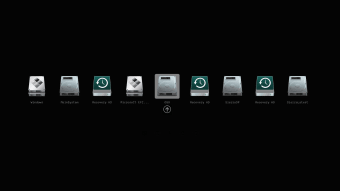Run other OS on your PC
Clover EFI Bootloader is a free software utility that enables you to boot up different operating systems with UEFI or BIOS firmware. This tool allows cross-platform capabilities for operating systems that don’t usually run on such platforms. Thus, you can use Windows on a Mac computer or even vice versa. This program supports Windows, macOS, and Linux and offers two firmware interfaces to use.
Easy booting
A bootloader—also called a boot program or bootstrap loader—is a special operating system program that loads into the working memory of a computer after start-up. This serves as a mediator between hardware and the operating system, fully loading all necessary data to jumpstart the processors to run the OS. However, this also means that it is the prime location for loading in a different operating system that’s not native to the computer.
Clover EFI Bootloader does exactly this, allowing macOS, Windows, and Linux systems to run on Mac or Windows PCs. What it does is it boots directly to the firmware—either the UEFI or BIOS firmware—to emulate the operating system’s interface. Already pre-installed in computers, BIOS (Basic Input/Output System) is the common firmware for older PC models. Meanwhile, the UEFI (Unified Extensible Firmware Interface) is much modern and had replaced the legacy BIOS interface.
This bootloader tool also enables you to customize the GUI—personalizing the themes, icons, fonts, background images, animations, and even the mouse pointers. It has easy controls using the function keys on your keyboard. Plus, you can create custom boot entries for personalizing boot entries and add support for other operating systems. However, the main disadvantage of this tool is that it can be too complicated for beginners on emulation. Fortunately, there are online tutorials available.
Configure your OS interface
All in all, Clover EFI Bootloader is a handy program for anyone who wishes to use other OS on their machine. While it can be tricky to set up as a beginner, it’s easy to use once you get the hang of it and has a highly-customizable user interface. This is also greatly recommended for Hackintosh users and is a popular choice of a bootloader.